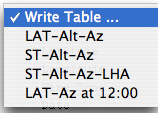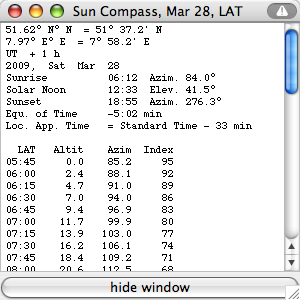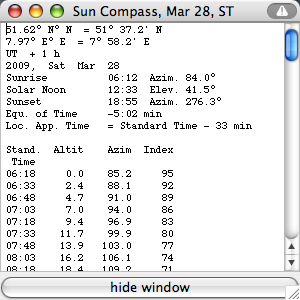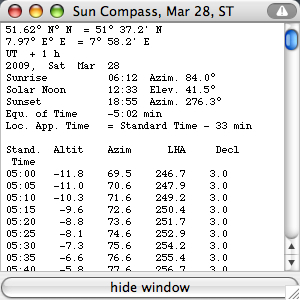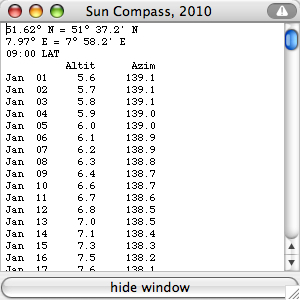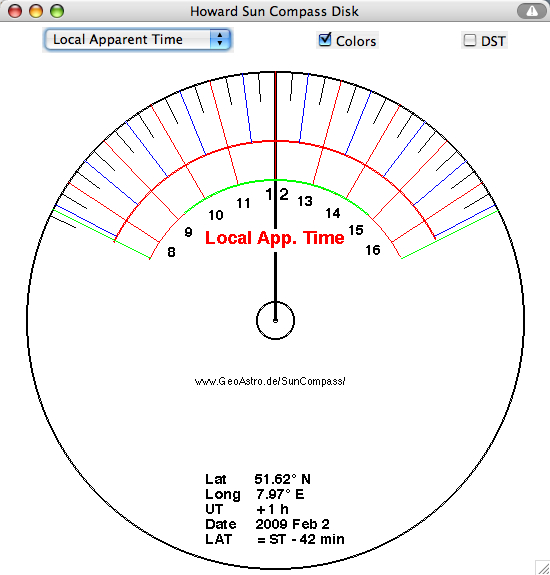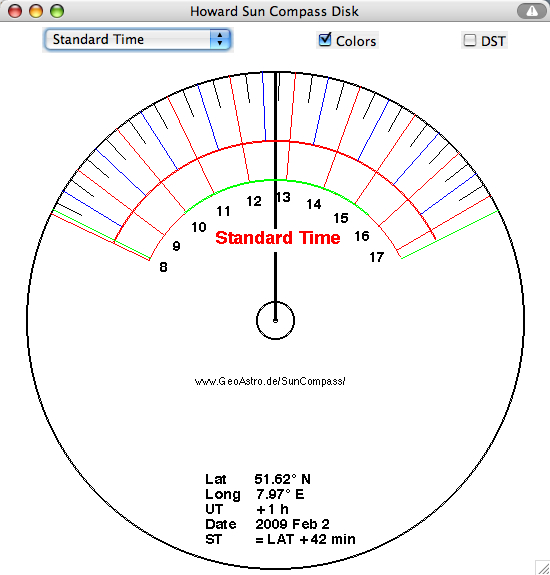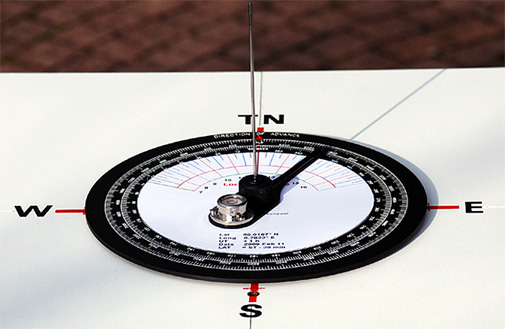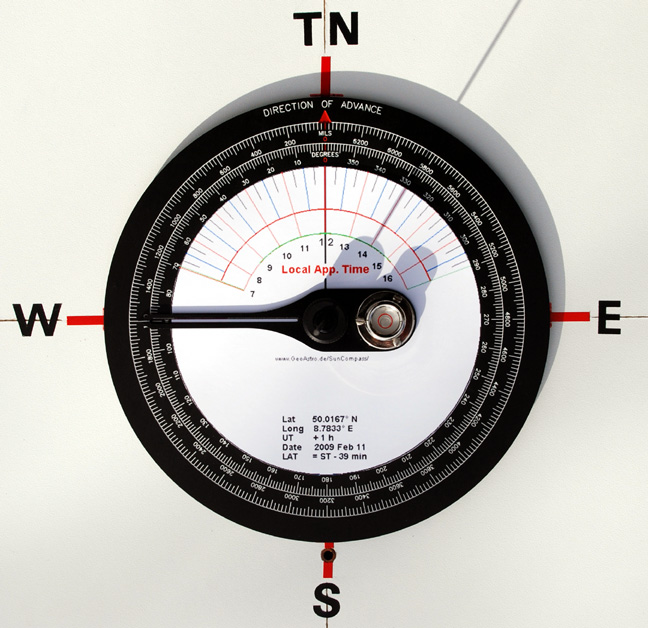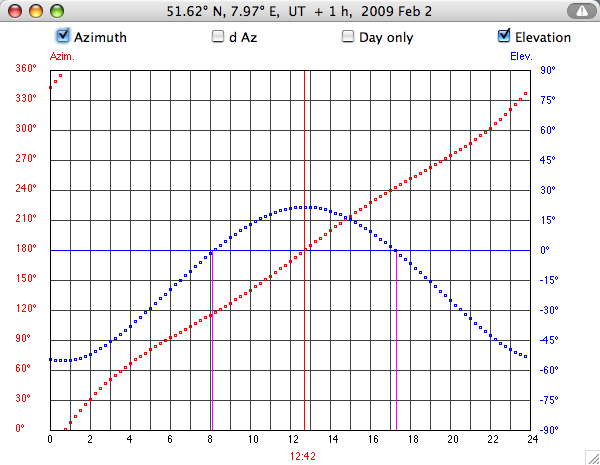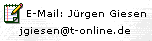|
|
GeoAstro Applets |
Astronomy |
Chaos Game |
Java |
Miscel- laneous |
Howard Sun Compass Disc
Howard SunCompass Spider
See also:
Cole Universal Sun Compass
Sundial in a Box