|
Java 7
Workaround
In January 2014, Oracle released Java 7 Update 51 with increased security checks. These checks effectively disabled applets used on my website for some people. If my applet is no longer working, then the workaround is to add: http://www.GeoAstro.de
http://www.jgiesen.de to the Java Exception List. Steps to Add URL to the Java Exception Site list: • Go to the Java Control Panel • - On Windows, Click Start and then Configure Java • - On Macintosh, Go to Systems Preferences and click on the Java button • Click on the Security tab • Click on the Edit Site List button • Click the Add in the Exception Site List window • Restart your web browser 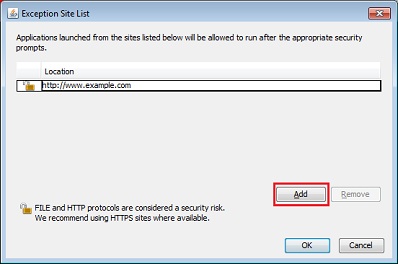 |