back to JavaScript Sun Table Calculator
Step
1: Open the HTML page "index.htm" source in the editor of
Internet Explorer or in
FrontPage Express or in any other text editor.
Step
2: Enter your location
format:
VALUE="latitude/longitude/timezone*Location"
(items
separated by "/" and "*")
latitude>0
for N, <0 for S, longitude>0
for E, <0 for W, Deselect
the old home location, i.e. clear the SELECTED attribute of
Berlin:
Step
3: Select the timezone offset of your location
(Menu "View" -> Source)

![]()
and
insert the "SELECTED" attribute

![]()
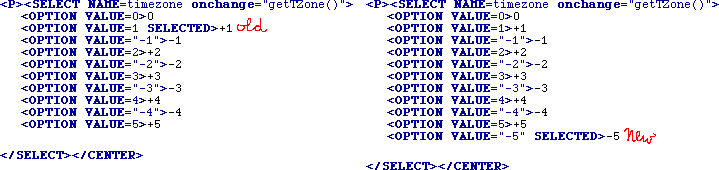
Last Modified:
© 2001 Jürgen Giesen