|
|
GeoAstro Applets |
Astronomy |
Chaos Game |
Java |
Physics Quiz |
Night Hours Applet
The night is the astronomer's day.
|
The last column is the duration of night hours (sun below horizon): astronomical night hours: The online version is also writing the results to a data window: 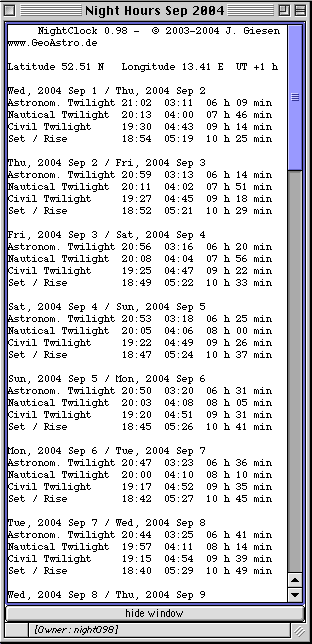
Compare to my Daylight Applet
Enter southern latitudes and western longitudes with a minus sign. <APPLET CODE="night095.class" WIDTH=350 HEIGHT=530 ALIGN=bottom archive="JavaClasses.jar"> <PARAM NAME=password VALUE=0> </APPLET> For a place within the timezone of your computer clock you may set <PARAM NAME=timezone VALUE="auto"> to switch between standard time and daylight saving time automatically. In this case an astric (*) in the blue date line is indicating that daylight saving time is valid.
Updated: 2023, Oct
04 |